L2 Auto Key – What Is the Basic Version? & FAQ
The Basic version is optimized for players running multiple game windows at low resolutions — still smooth, stable, and resource-efficient.
What Is the Basic Version?
Due to the demand for multi-window farming at small resolutions, the Basic version was created to optimize performance while maintaining stable image recognition.
- Supports 800×450 and 640×360 (higher resolutions still work fine).
- Optimized UI and detection for smaller displays — ideal for running multiple accounts.
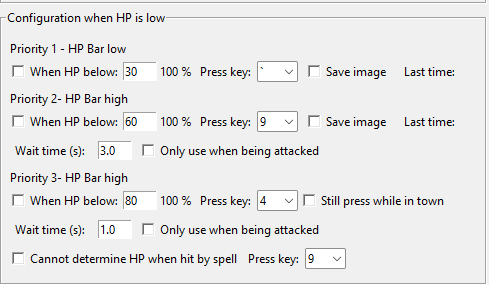
Differences from the Standard Version
Because of the smaller resolution, the HP bar is divided into two detection zones:
- Upper HP Zone: to the right of the HP number — typically covers 70–100% of total HP bar length.
- Lower HP Zone: to the left of the HP number — typically covers 10–40% of total HP bar length.
All key press modes under the “Weapon Swap” tab (Tab 3) are based on the upper HP zone for consistent behavior.
License: A single license allows you to use both the Basic and Standard versions simultaneously.
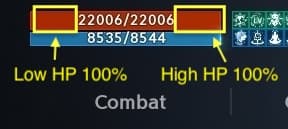
Frequently Asked Questions
Does the bot take control of the mouse?
Yes. The bot simulates normal player actions, so it does take control of the mouse and keyboard. If you want to work while the bot runs, you have two options:
- Use a virtual machine (VMware/VirtualBox) to run the game separately.
- Keep playing on your main PC but disable mouse actions in the tool. When attacked, the bot will teleport back; you can restock and choose a new farming area.
Where do I enter the activation code?
After payment, you’ll receive an activation code. When launching the tool in-game for the first time, the system will prompt you to enter it.
How many characters does one activation code cover?
1 code = 1 character. You can move it to another PC, but it cannot be transferred to another character. Purple supports up to 3 simultaneous accounts. If you manage more, be aware that when logging out, the game may not save some configuration data. Check setup instructions at /articles/setup-guide.
Work and Auto at the Same Time
- Use a virtual machine (recommended) — isolates mouse and runs multiple accounts smoothly.
- Disable mouse actions in the tool when playing manually: if attacked, the bot will teleport back; you can handle the rest manually.
Activation & Account Limits
- After payment, receive your activation code → open the tool for the first time to enter it.
- 1 code = 1 character; transferable between PCs but not between characters.
- Purple supports up to 3 simultaneous accounts.
- If playing with multiple characters, read the setup guide at /articles/setup-guide.
The Basic version was designed for multi-window grinding at lower resolutions while maintaining high detection stability and responsiveness. Try it out and feel the difference!
— Auto Key L2M Development Team